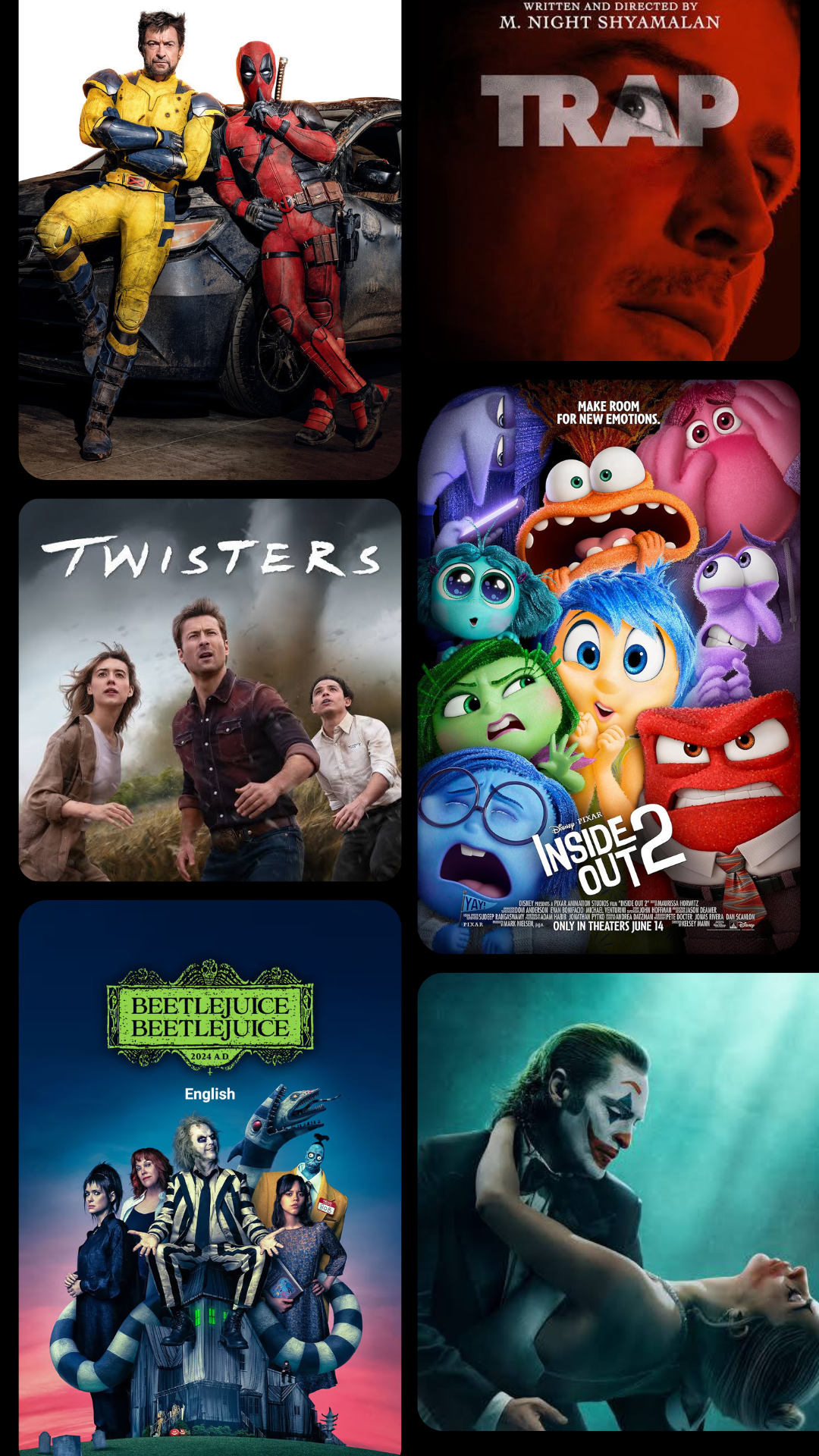How to Redeem your code ?
At DigitalMoviesCode.com, we want you to have a smooth and seamless experience redeeming your digital movie codes. Please follow the instructions below to ensure successful redemption and avoid any issues:
Platform-Specific Instructions:
1. Vudu / Fandango:
- Visit the Vudu / Fandango website or app and navigate to the redemption section.
- Enter the code provided in your email and follow the on-screen prompts to redeem your movie.
2. iTunes:
- Copy the code from your email and open the iTunes app.
- Paste the code into the redemption section and complete the process as instructed.
- For assistance with iTunes redemptions, please contact our support team.
3. Movies Anywhere:
- Visit the Movies Anywhere website or app and log into your account.
- Use the "Redeem" feature and enter your code to sync the movie across all connected platforms.
For 4K UHD Redemptions:
- Ensure you redeem 4K codes using the appropriate platform to maintain the UHD quality.
- Your system must support 4K playback to view movies in this resolution; otherwise, the movie may play in HD by default.
Pre-Orders:
- If you placed a pre-order, your initial confirmation email will not contain the code. This is for verification purposes. The code will be sent to you on or near the release date, ready for redemption.